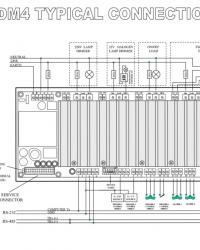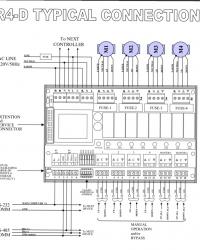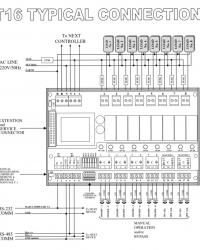Categories
- Switchs
- Network
- Biometric Identification
- Audio Video Systems
- Video Splitters
- Sub
- Alexa
- Sonos
- Pakedge
- Nas Server
- Ventilation Solutions Media Cabinets
- Projector Screen
- Projector Lamps
- Ups
- Multimedia Panels
- Tv Screen
- Cables Signage
- Control4
- T-control
- Recivers
- Projectors
- TV Screens
- Movie Room
- Exclusive Audio
- AcousticPanels
- Led Panels and Optical Ilumination
- Projects & Distribution Doard
- Speakers in Wall
- Media Screen
- Downloads
- System Announcement
- Lifts
- Ipad Guard Dispositive Include Charge
- Meeting Room
- Ip Phone Systems
- Streamer
- Seating Armchairs
- Cctv
- Alarms Systems
- Intercom Systems
- Fire Detection Systems
- Home Theater Accessorize
- Apple
Enquery Form

מערכת בקרת גישה מתקדמת באמצעות טביעת אצבע - 40 משתמשים
Brand:
Ekeymodel:
NS-WM2Specification:
eKey Net הוא מחשב מנוהל בקרת גישה פיזית שבה האצבע שלך היא המפתח. באמצעות זיהוי ביומטרי מתוחכם, eKey מאפשר לך לווסת את הגישה על ידי מדידת תכונות ביולוגיות של אדם. במקום שהמפתח יהיה עליך, אתה המפתח.
מערכת נעילה לבית או למשרד מבוקרת באמצעות טביעת אצבע. במקום שהמפתח יהיה עליך, אתה 'המפתח'.
- ניתן לאחסן עד 40 טביעות אצבע
- ניתן להשתמש כדי לשלוט מ 1 עד 3 פונקציות (למשל פתיחת דלת או שער, השבתת מערכת אזעקה)
- קל לתפעול עם ניהול משתמש מרכזי ישירות דרך לוח הבקרה (אין צורך במחשב)
- או לחילופין באמצעות האפליקציה של ekey בטלפון החכם או הטאבלט (ekey home אינטגרה 2.0 E BT סורק אצבע)
Supply Time:
9 - 12 DayseKey Net is a computer managed physical access control system where your finger is the key. Using sophisticated biometry, eKey lets you regulate access by measuring a person’s biological characteristics. Instead of the key being on you, you are the ‘key.’ This eliminates key tracking, lockouts, lock replacements, re-keying, and card/PIN sharing, translating into maximum security, maximum oversight, maximum accountability, and reduced liability.
eKey Net is comprised of one or more fingerprint scanners networked together and administered using a windows based software program on your PC/network. It’s client/server based which means those with authorized permission can manage users and doors both locally (at their PC) and remotely (using a VPN or virtual private network). The software’s rich spectrum of capabilities for managing the devices, users, time schedules, calendars, access rights, actions, events, logging, etc, is as strong as anything on the market. eKey Net’s underlying technology is also very robust. User’s are ensured their privacy as an image of their print is never stored anywhere. When a user is enrolled, a thermal scan is taken of the finger. The data from the scan is organized into a unique algorithm for that user.
Secure, convenient, and reliable, eKey Net gives you the power to centrally administer access via your computer. You setup, enroll, manage, and maintain who has authorized access to a specific door or grouping of doors at your main office location and branch or satellite locations. You can use eKey Net in a wide range of applications such as controlling doors, garage doors, main gates, alarm systems, weapons cabinets, valuable cabinets, etc. With real-time monitoring, audit trail, and programmable time-determined access, eKey Net is an important investment in your company’s safety, data-loss prevention, and productivity strategy.
Before ordering, you want to consider how many user’s you will need to enroll for each door, because this eKey Net scanner kit has a capacity of 40 users. When you have more than 40 users who will need access to a particular door/access point, and you want to be sure all or part of these same users have access to other doors within your main facility and branch facility locations, then take a look at eKey Net 200 User, and eKey Net 2000 User systems. These have capacities of 200 and 2000 respectively. eKey Net ships as a scanner kit for controlling the first door/access point. Each additional access point and/or door in your system requires an additional scanner kit. The number of fingerprints per access point/door dictates the required scanner capacity. (whether eKey Net 40-user, 200-user, or 2000-user) Your scanner kit contains one access scanner, one control unit, one power adapter, and a LAN (local area network) converter (held inside the control unit) for homerun wiring from the door to your network switch or hub. A convenient USB eKey Net enrollment scanner is available at checkout for remotely enrolling employees, vs. making each employee go to the door.
eKey Net is designed for use with an electric door strike or mag lock. Think of eKey Net as an electronic switch that can be turned ON/OFF with the swiping of a valid finger. When an authorized user presents their finger to the scanner, the strike will fire, allowing the person to open the door. Where do I put the electric strike? On the door jamb. You simply swap out your existing door strike with the electric strike. You can keep using the door lock hardware you have now. eKey can be setup on any hinged door. You can get started enrolling user’s fingerprints in under an hour’s time. All you do is wire the control unit to the exterior scanner, and then wire an electric strike or mag lock to the control unit. A power supply is included for the control unit. You’ll want to use a separate power supply, such as our power supply selection for your electric strike. To tie in the control unit to your network, simply use the LAN (provided) converter (held in the control unit) for the ethernet/cat5 cabling.